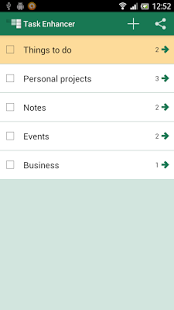Task Enhancer - Dynamic To-Dos 1.04
Free Version
Publisher Description
Task Enhancer is a dynamic to-do list app showcasing the most effective way of managing tasks, notes and events. Organisation is key and there isn't a simpler way to arrange tasks, with a seemingly endless supply of subtasks, you can create your own lists and break them down into the sections you want.
Go into as much depth as you like. Enhance a task and add a variety of subtasks. If you need to go into more detail, why not? Enhance the subtasks too.
Task Enhancer takes advantage of an intuitive swiping system. Simply swipe to view the subtasks and swipe again on a subtask to view more subtasks. Swipe back to return to where you were.
Move tasks - Pick up a sub task and move it to your main list, or move it to another task.
Organise the groups as you want. Set out the main tasks as a general to-do list or make groups for various activities, such as personal projects, a shopping list or even a list of notes you want to keep handy.
Highlight tasks if you're working on them. Highlighted tasks rise to the top of the list so you can easily manage the tasks you're currently working on.
View the video and screenshots for more details.
Feedback is always welcome
Forums - http://taskenhancer.com/forum
E-mail - support@taskenhancer.com
Thanks for using Task Enhancer
- Task Enhancer Team
About Task Enhancer - Dynamic To-Dos
Task Enhancer - Dynamic To-Dos is a free app for Android published in the PIMS & Calendars list of apps, part of Business.
The company that develops Task Enhancer - Dynamic To-Dos is Cinnch. The latest version released by its developer is 1.04. This app was rated by 1 users of our site and has an average rating of 3.0.
To install Task Enhancer - Dynamic To-Dos on your Android device, just click the green Continue To App button above to start the installation process. The app is listed on our website since 2013-06-22 and was downloaded 8 times. We have already checked if the download link is safe, however for your own protection we recommend that you scan the downloaded app with your antivirus. Your antivirus may detect the Task Enhancer - Dynamic To-Dos as malware as malware if the download link to com.taskenhancer.tasks is broken.
How to install Task Enhancer - Dynamic To-Dos on your Android device:
- Click on the Continue To App button on our website. This will redirect you to Google Play.
- Once the Task Enhancer - Dynamic To-Dos is shown in the Google Play listing of your Android device, you can start its download and installation. Tap on the Install button located below the search bar and to the right of the app icon.
- A pop-up window with the permissions required by Task Enhancer - Dynamic To-Dos will be shown. Click on Accept to continue the process.
- Task Enhancer - Dynamic To-Dos will be downloaded onto your device, displaying a progress. Once the download completes, the installation will start and you'll get a notification after the installation is finished.